Preparing engagements
Account access required
If your organization does not have access to Forgd Liquidity Portal yet, please follow the instructions in the Signing up for an account guide.
Integration Engineer Tip
If you are working on integration with the Market Maker API, you can create a dummy engagement with any project you want like "Bitcoin" or "Ethereum". This will allow you to test the integration and get a feel for the API. You can delete the dummy engagement after you are done testing.
If you do not have access to the portal account, please contact the account manager in your organization to either share the credentials or create the engagements for you.
What are engagements?
Engagements represent a connection between your organization and projects you have a working relationship with along with the kpis you are tracking.
Creating engagements is a necessary step because they are used to match your reports to the correct project and track your KPIs. Maintaining accurate engagements is also important because they will impact your leaderboard rank and kpis. Every time your engagement details change, you will need to update them in the Forgd Liquidity Portal.
Creating engagements
- Go to the Forgd Liquidity Portal and click on the "My Engagements" tab.
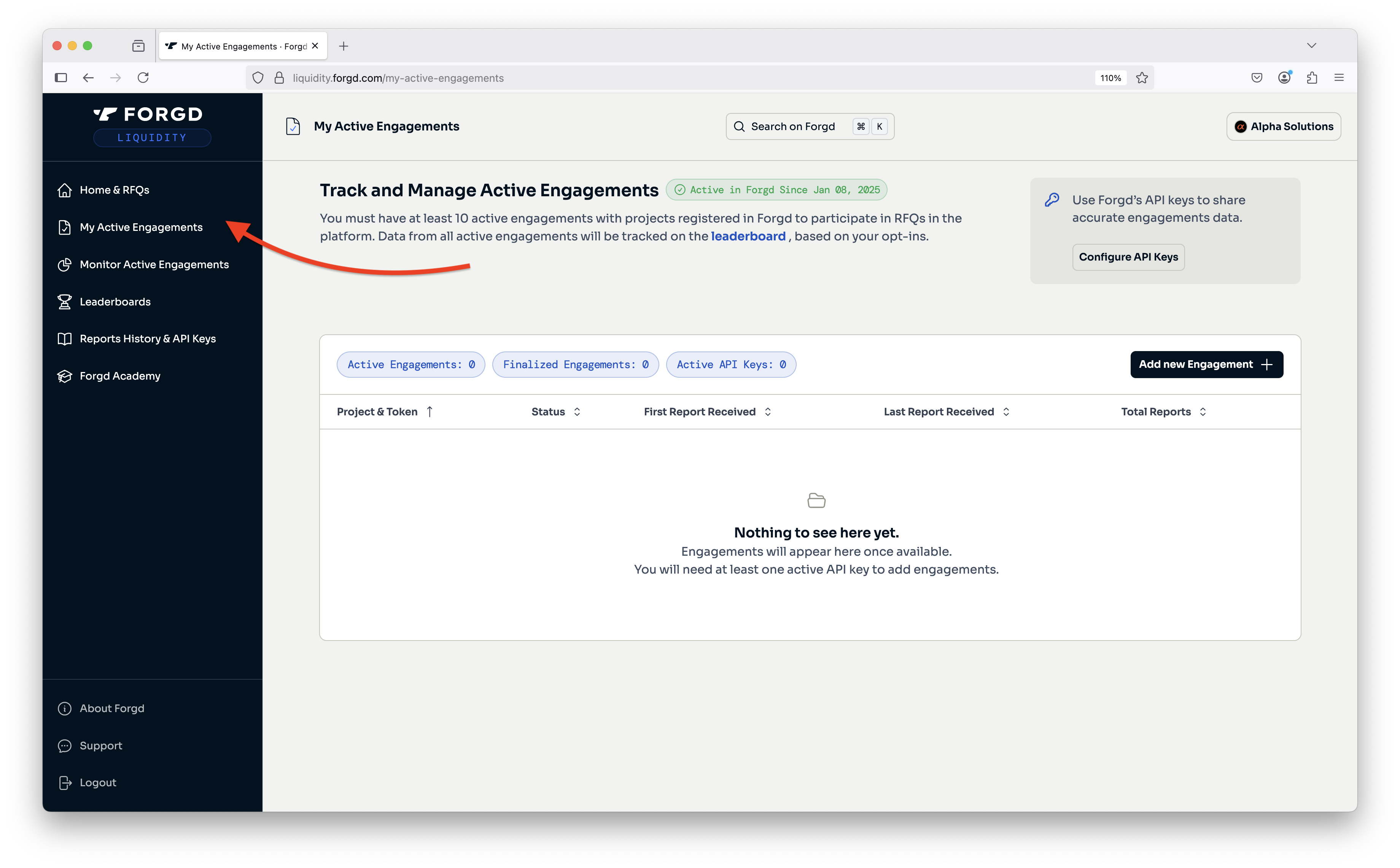
- Click on the "Add new Engagement" button.
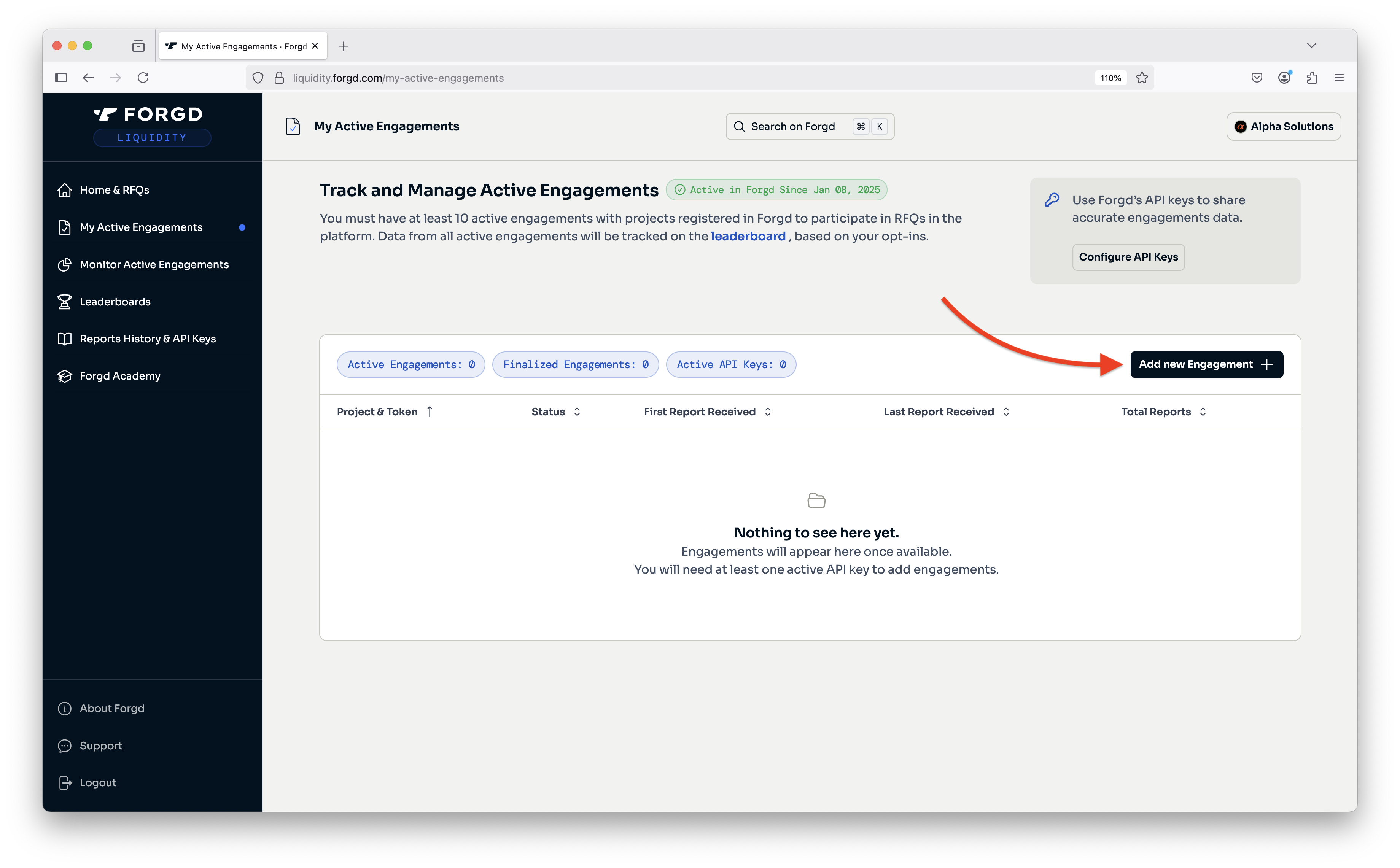
Search for the project from the dropdown and fill in the details of your engagement.
✔️ Confirm with "Complete" button.
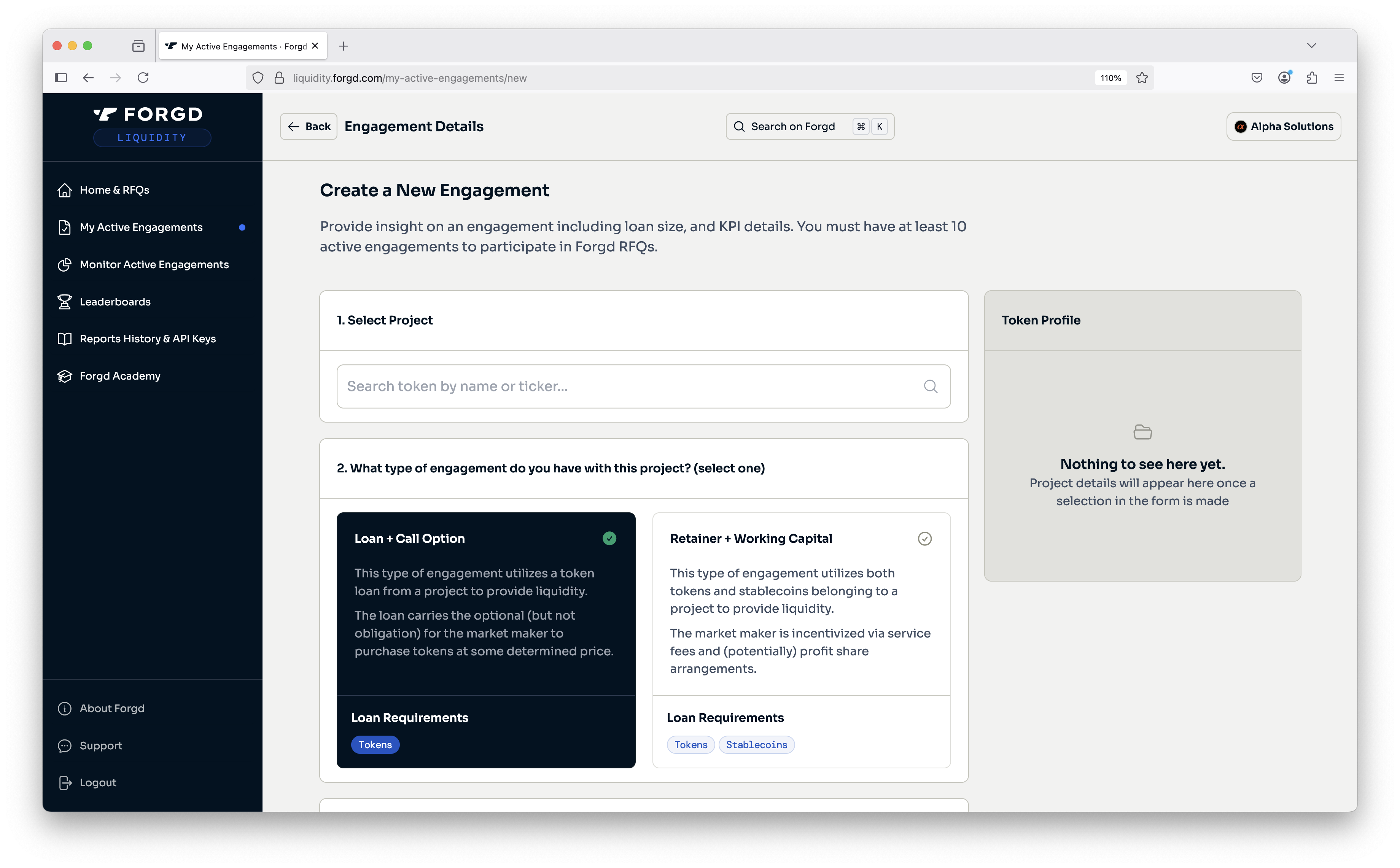
- Your engagement is now created and you can see it on the list.
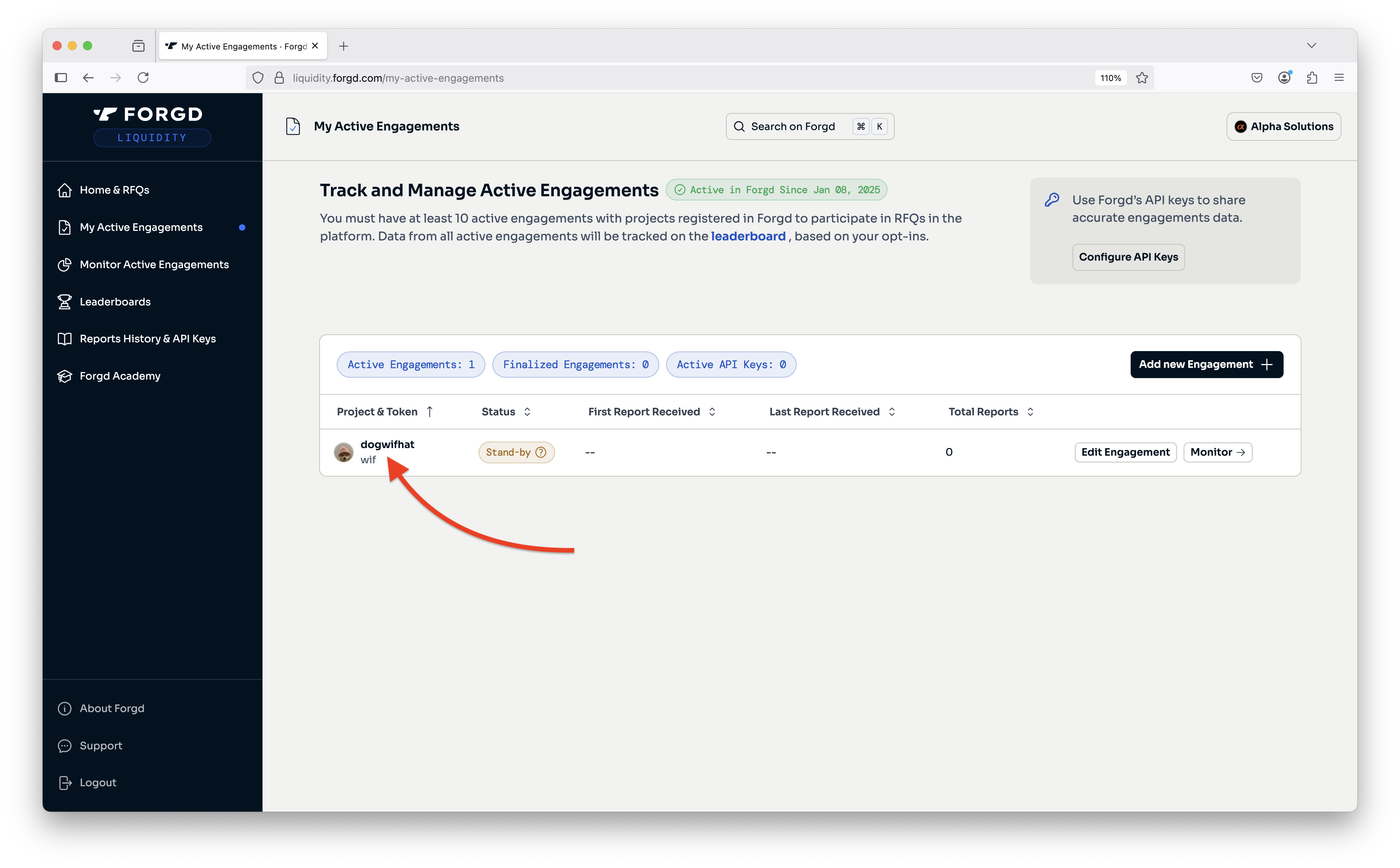
- Continue creating engagements for all the projects you are engaged with before moving on to the next step.
FAQ & Troubleshooting
I can't find the project I am looking for
We are currently only supporting projects that are listed on Coingecko.
If the project is available on Coingecko but not in the dropdown, please contact us at support@forgd.com and we'll help you out.
I don't know all engagement details
If you don't know all the details of your engagement, you can leave them blank for now. You can always update them later.
Make sure to fill in the engagement details as accurately as possible because they will impact your leaderboard rank and kpis.
The engagement details have changed
Every time your engagement details change, you will need to update them in the Forgd Liquidity Portal.
Make sure to keep your engagement details up to date as they will impact your leaderboard rank and kpis.
The engagement has been closed
If your engagement with the project has been closed, you should close it in the Forgd Liquidity Portal as well.
Make sure to close the engagements that are no longer active, otherwise you might receive notifications about missing reports.
I created an engagement by mistake
If you created an engagement by mistake, you can delete it by clicking on the "Delete Engagement" button in the Forgd Liquidity Portal.