Obtaining an API Key
Account access required
If your organization does not have access to Forgd Liquidity Portal yet, please follow the instructions in the Signing up for an account guide.
If you are an engineer working on the integration and don't have access to the portal, please contact the account manager in your organization to either share the credentials or generate the API key for you.
What is an API key?
An API key is a unique identifier that allows you to access the Forgd Market Makers API. It is used to authenticate your requests to the API.
The API key does not grant access to your Liquidity Portal account but it should be kept safe and not shared with anyone.
Generating an API Key
- Go to the Forgd Liquidity Portal and select "Reports History & API Keys" from the left sidebar and then click on the "API Keys" tab.
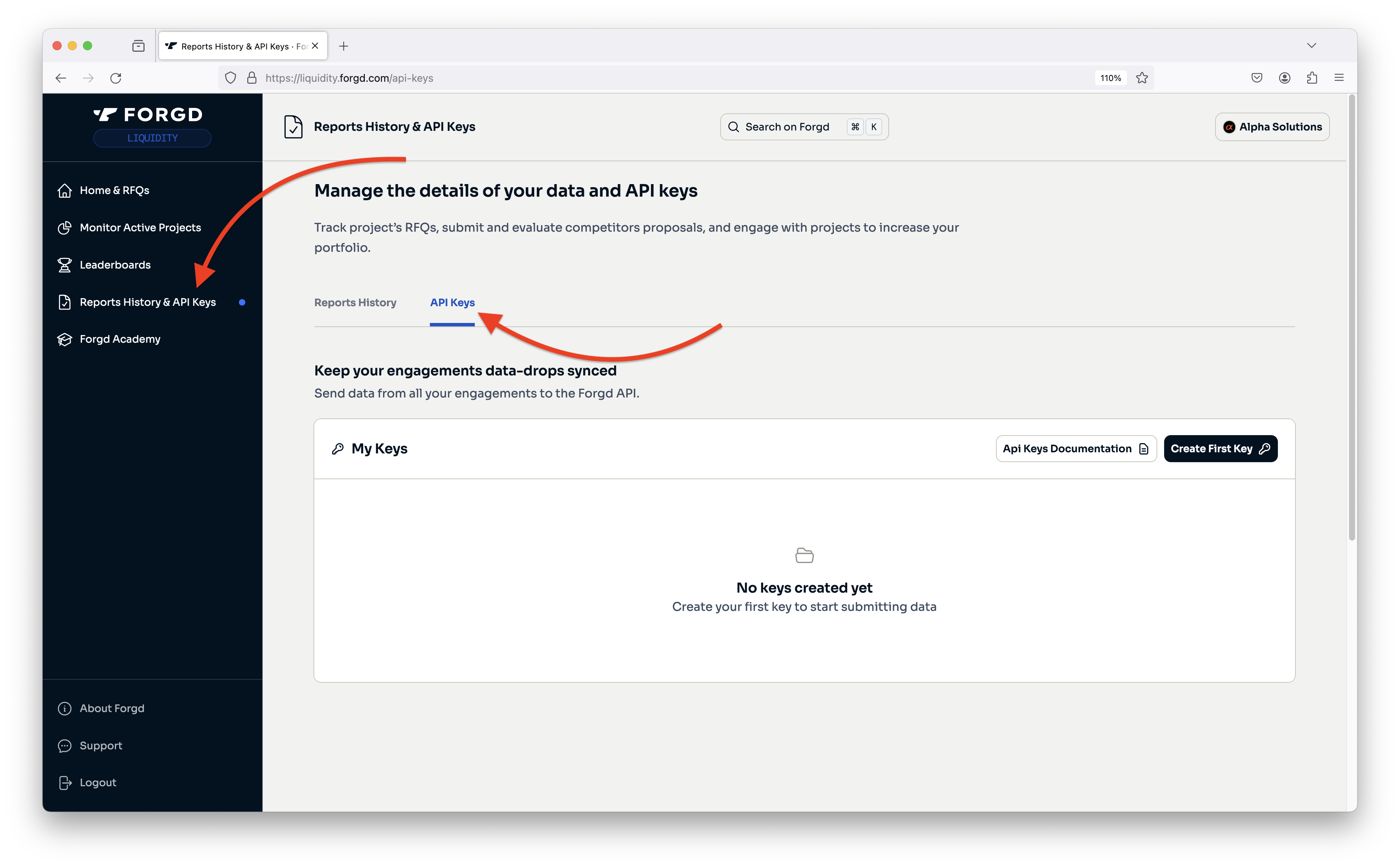
- Click on the "Create New Key" button.
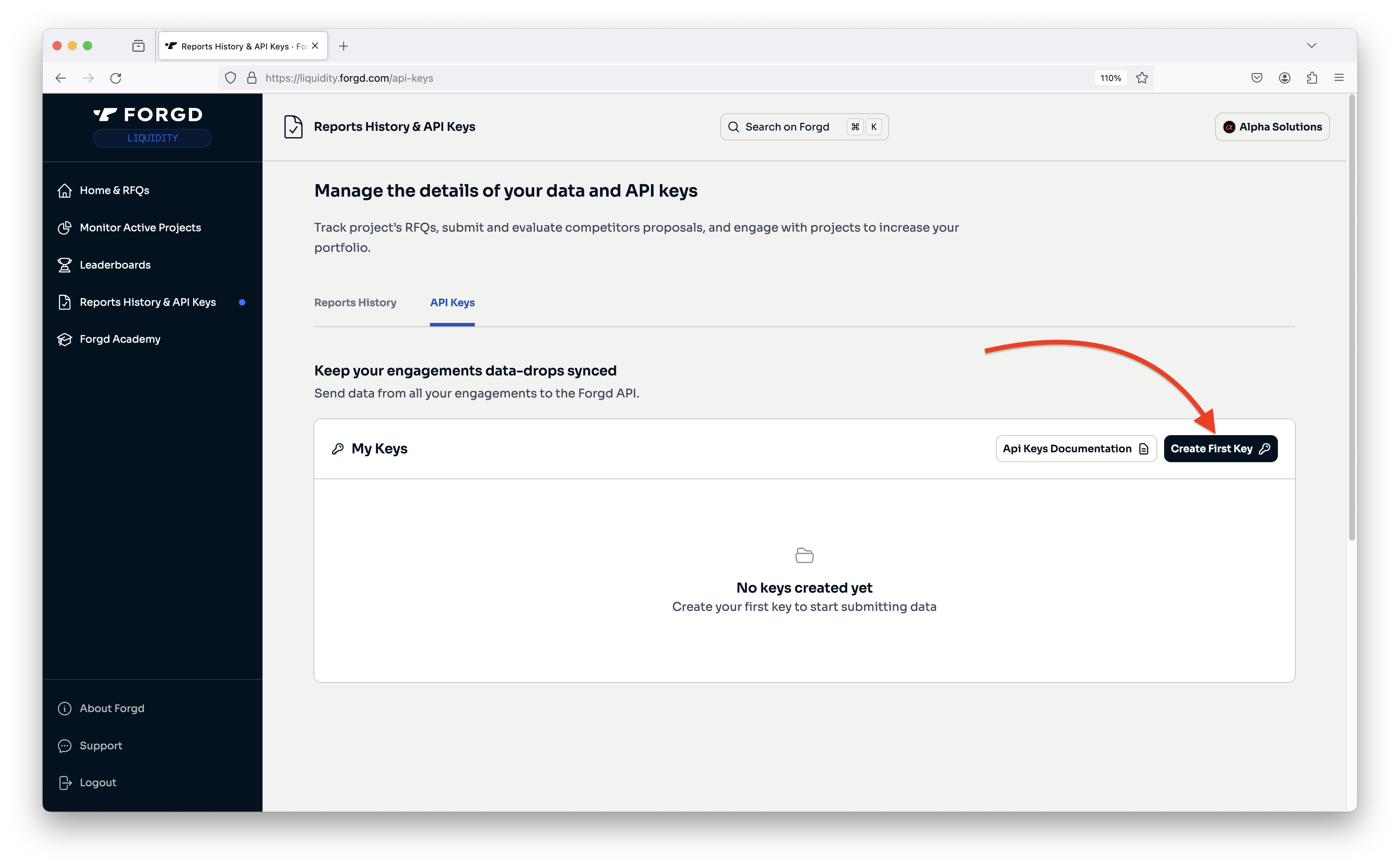
You will be presented with a modal where you need to enter a name for the API key. You can name it whatever you want ie. "Integration Script API Key".
✔️ Confirm with "Generate" button.
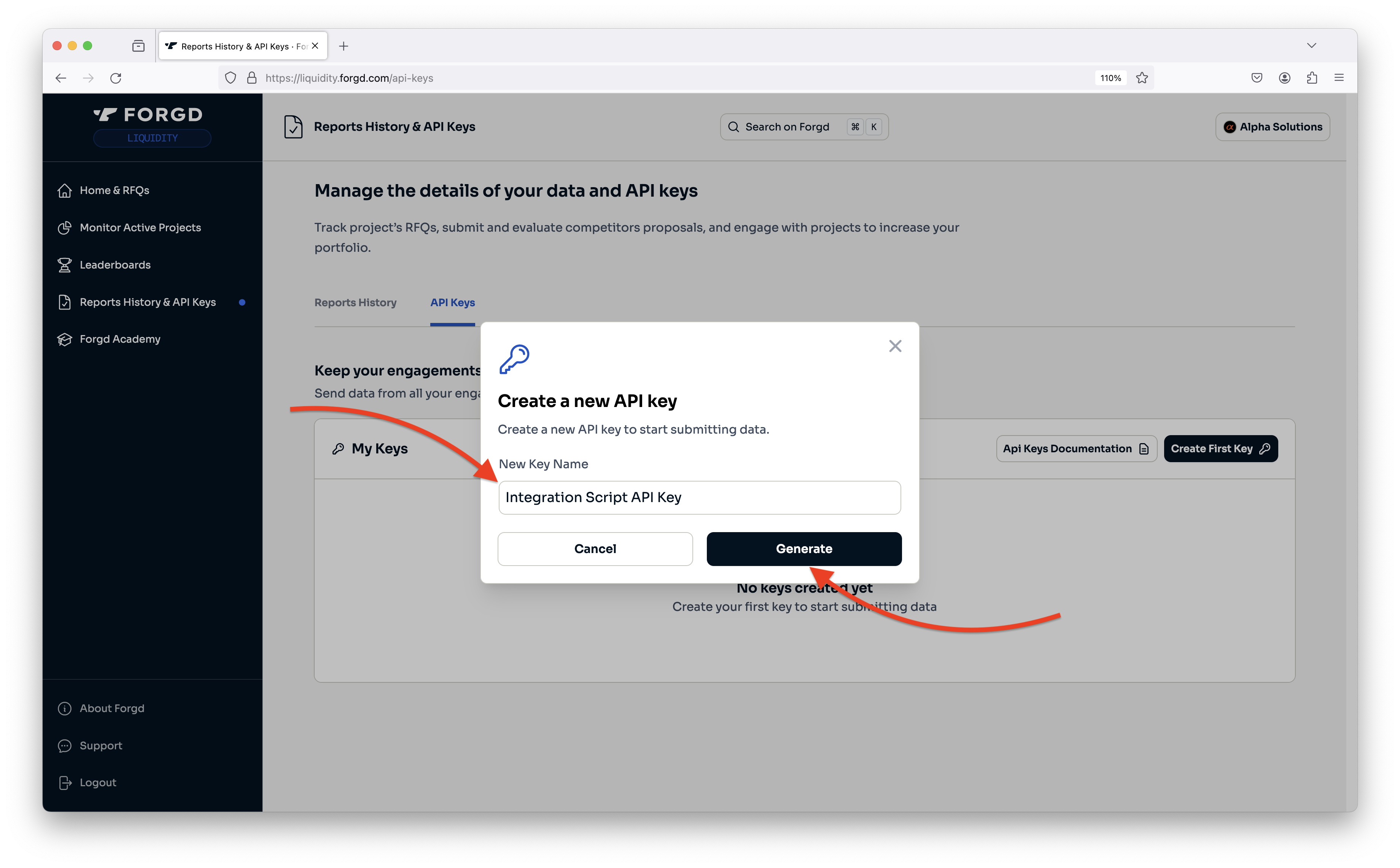
Copy the API key using "Copy to clipboard" button and save it somewhere safe. You will not be able to see it again but you can always generate a new one.
✔️ Close the modal by clicking on the "Add Private Key" button.
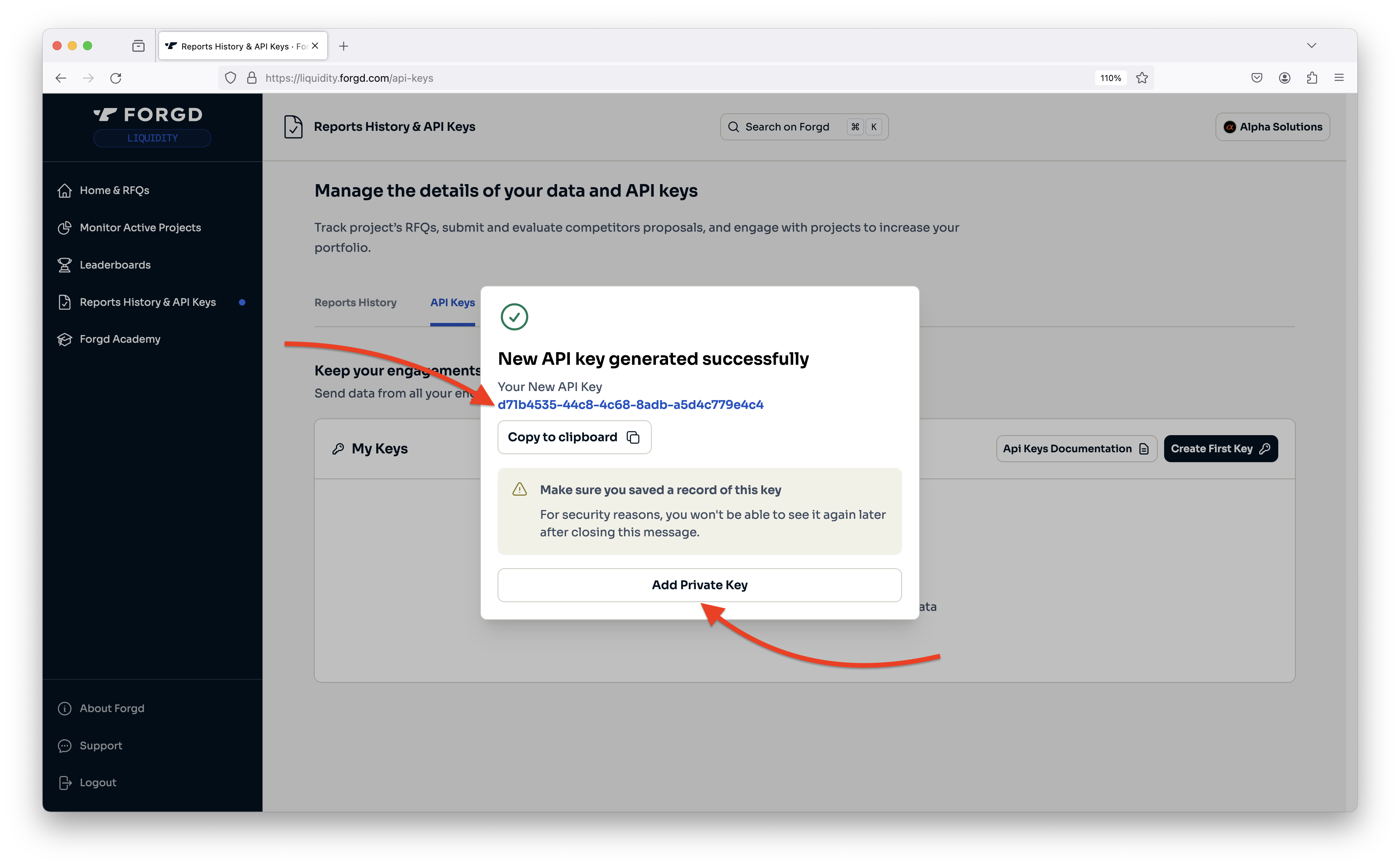
- Your new API key will be displayed on the list. You cannot copy the full key again but you can delete it and generate a new one.
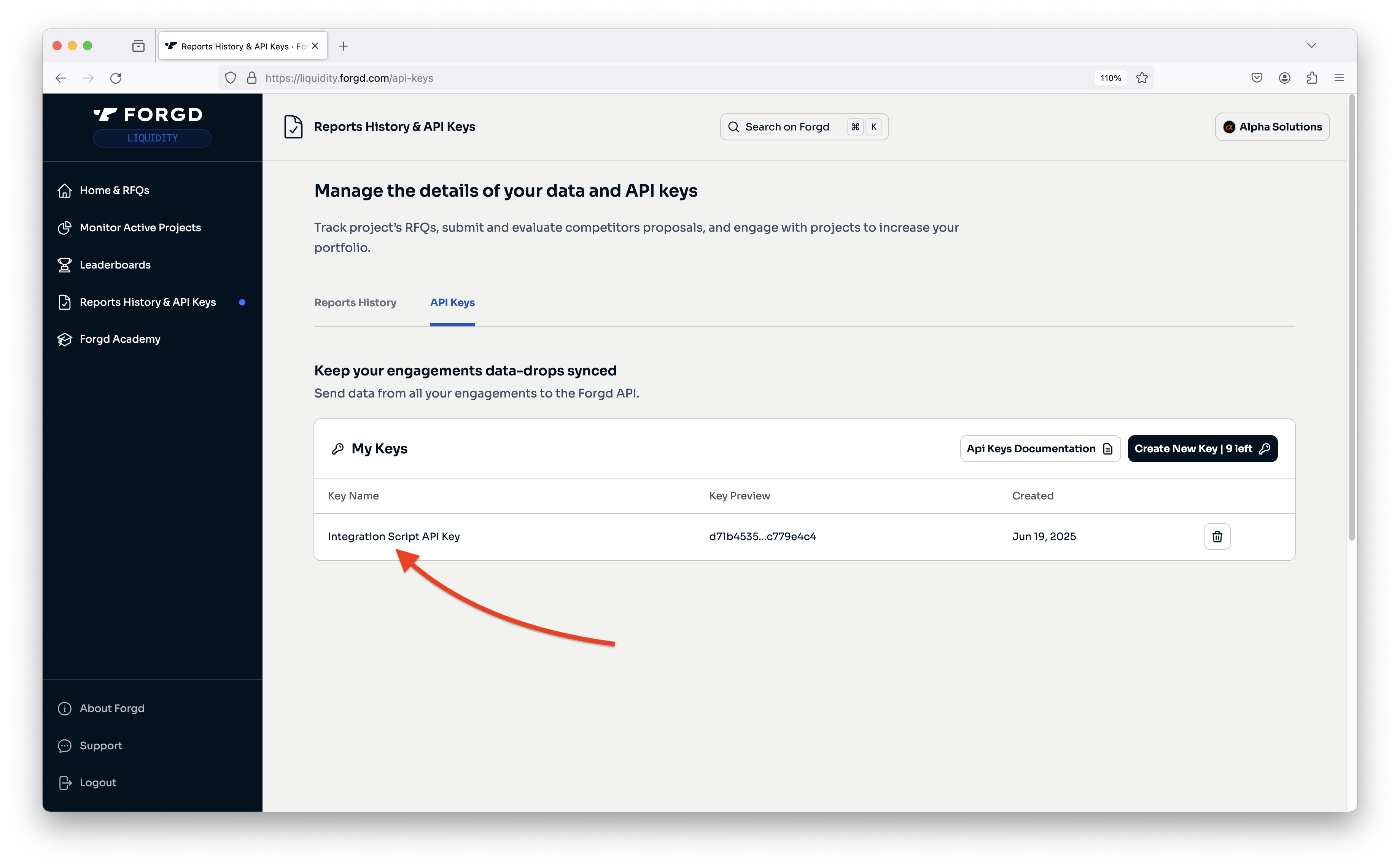
FAQ & Troubleshooting
Testing your API key
To test your API key, you can use the following curl command:
curl -X GET "https://data.api.forgd.com/api/v1/exchanges" -H "Authorization: <your-api-key>"✅
HTTP 200- your API key is valid and the response will contain a list of exchanges with their IDs and names⛔
HTTP 401- there was a problem with authenticating your request - check response body for more details (common issues are missing, invalid or removed API key in the header)⚠️
HTTP 5XX- server failed with internal error, we will be notified internally and will investigate the issue but please contact us at support@forgd.com if the problem persists
Lost API key
If you have lost your API key, you can generate a new one and update the integration to use the new key. You can generate and have up to 10 active API keys at any given time.
It is recommended to delete API keys that are no longer used to avoid any confusion.
Compromised API key
If you suspect that your API key has been compromised and might have been intercepted by a third party, you should immediately delete it and generate a new one.
The API keys are used solely for the integration and are not used for any other purpose. API keys do not grant access to your Liquidity Portal account. Your Liquidity Portal account is not affected and you can continue using it as usual.
If you have any security concerns or suspect that your API key has been used for malicious purposes, please contact us at support@forgd.com.